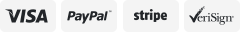-40%
1 Pack Ink Cartridge for Canon PG-210XL PIXMA MP280 480 490 495 MX320 340 350
$ 7.7
- Description
- Size Guide
Description
Product InformationInk Cartridge for Canon PG-210XL
1.
Product:
Ink Cartridge
2.Item condition:
Manufactured
3.Compatible Brand:
For Canon
4.Item number:
210XL
5.Color:
Black
6.Page Yield:
Black up to 400 pages ,5 percent coverage at A4 paper.
7.
High capacity and excellent performance. Excellent print quality for lively, color-fast texts and graphics
Package Include
Package include:
✅ 1x Black
Features:
① Replacement PG-210XL CL-211XL ink cartridges are manufactured
② Advanced Chips calculate the ink level accuratelly and 100% Compatible with Original printer.
③ Special formulated ink shows vivid & sharp printouts.
Compatible Model
If your printer "Non-Original Ink Cartridges" are displayed, please press Next or OK to continue.
For Canon PIXMA iP2700 iP2702 MP230 MP240 MP250
For Canon PIXMA MP270 MP260 MP280 MP480 MP490
For Canon PIXMA MP495 MP499 MX320 MX330
For Canon PIXMA MX340 MX350 MX360 MX410 MX420
Note
1.
When handling new ink cartridge,don’t touch the electrical contacts or print head nozzle on a cartridge, don’t remove the electrical contacts other than the protective tape.Otherwise, the machine will not function properly.
2.
If the printer may prompt as Low Ink or Empty(or similar message), you can click "OK", "Continue" or " √ " to bypass what printer indicates and use the cartridge directly.