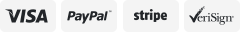-40%
5 PACK 410XL 410 XL Ink Cartridges for Epson Expression XP 7100 XP 640 XP 830
$ 11.67
- Description
- Size Guide
Description
Our 410XL ink cartridges with Latest Updated Chips to make sure compatibility with the upgraded printers.5 Pack Remanufactured Ink Cartridges Replacement for Epson 410 XL 410 410XL Ink Cartridges (T410XL020 T410XL120 T410XL220 T410XL320 T410XL420).
Compatible with:
for Epson XP-830, XP-640, XP-7100, XP-530, XP-630, XP-635 Printer. Our 410XL Ink Cartridges Produces with Brilliant Color and Sharp Black Printing Effects.
Page Yield:
500 pages per black 410XL 410 Ink Cartridge; 650 pages per color 410XL 410 Ink Cartridge (Letter/A4, at 5% coverage).
Package Include:
1 Black 410XL +
1 Photo Black 410XL + 1 Cyan 410XL + 1 Magenta 410XL + 1 Yellow 410XL
Warm Tips:
Do not touch the chip with your hands during installation, and do not squeeze the side of the ink cartridge, which may cause ink leakage.
Easy Installation:
1. Start by placing the cartridge on top of a paper towel to protect from any ink residue.
2. Please remove the plastic tape (if applicable).
3. Please avoid touching any visible chips. If you end up touching the chip by mistake, please use a lint-free cloth (microfiber or coffee filter) to clean.
4. Please remove the orange cap (if applicable).
5. Wipe off any visible ink residue
6. Wait 3 minutes
7. Install the cartridge
8. Press OK for any non-genuine message you receive from the cartridge upon installation.