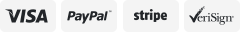-40%
564XL Printer Ink Cartridge For HP 564 XL Photosmart 5520 6510 7510 7520 7525
$ 3.14
- Description
- Size Guide
Description
Product InformationInk Cartridge for HP 564XL
1.
Product: Ink Cartridge
2.
Item condition: Brand New with Chip
3.
Compatible Brand: For HP
4.
Item number: 564XL 564-XL 564 XL
5.
Color: Black,Cyan,Yellow,Magenta
6.
Page Yield: Up to 800 Pages per 564XL Black; 564xl
Cyan
, 564xl
Magenta
,
564xl
Yellow
-
750
Pages;
Up to 290 Pages per 564XL Photo Black
.
7.
High capacity and excellent performance. Excellent print quality for lively, color-fast texts and graphics
Package Include
✅ 4 Pack 564XL (B/C/Y/M)
= 1x
Black
/ 1x
Cyan
/ 1x
Magenta
/ 1x
Yellow
✅ 5 Pack (1 Full Set)
=
1x
Black
/1x Photo Black /1x
Cyan
/ 1x
Magenta
/ 1x
Yellow
✅ 10 Pack (2 Full Set)
=
2x
Black
/2x Photo Black /2x
Cyan
/ 2x
Magenta
/ 2x
Yellow
✅ 1 Pack 564XL Cyan
= 1x
Cyan
✅ 1 Pack 564XL Magenta
= 1x
Magenta
✅ 1 Pack 564XL Yellow
= 1x
Yellow
✅ 3 Pack 564XL (C/M/Y)
=
1x
Cyan
/ 1x
Magenta
/ 1x
Yellow
✅ 1 Pack 564XL Black
= 1x
Black
✅ 2 Pack 564XL Black
= 2x
Black
Compatible Model
If your printer "Non-Original Ink Cartridges" are displayed, please press Next or OK to continue.
Officejet 4620
Photosmart BB550
Photosmart 5511
Photosmart 6510
Photosmart 7525
Photosmart C5383
Photosmart C6340
Photosmart D7560
Officejet 4622
Photosmart C3640
Photosmart 5512
Photosmart 6512
Photosmart B8553
Photosmart C5388
Photosmart C6375
Photosmart Premium C410A
DeskJet 3520
Photosmart C6350
Photosmart 5514
Photosmart 6515
Photosmart B8558
Photosmart C5390
Photosmart C6383
Photosmart Premium C310A
DeskJet 3521
Photosmart C6380
Photosmart 5515
Photosmart 6520
Photosmart C5300
Photosmart C5393
Photosmart C6388
Photosmart Premium C510
DeskJet 3522
Photosmart D5445
Photosmart 5520
Photosmart 6525
Photosmart C5324
Photosmart C6300
Photosmart D5400
Photosmart Premium B209
DeskJet 3525
Photosmart D5460
Photosmart 5522
Photosmart 7510
Photosmart C5370
Photosmart B8500
Photosmart D5463
Photosmart Premium B210
DeskJet 3526
Photosmart D7560
Photosmart 5524
Photosmart 7515
Photosmart C5373
Photosmart B8550
Photosmart D5468
Photosmart Premium C309A
Photosmart 5510
Photosmart 5525
Photosmart 7520
Photosmart C5380
Photosmart C6324
Photosmart D7500
Note
1. Please make the cartridge upside down, wait for 2 minutes, remove the orange protective clips carefully, and install the cartridge into printer.
2.The computer would appear Non-Genuine, please click Yes continuously, then the printer can go on to print.
3. If cartridge not recognized by printer, remove the cartridge carefully, gently wipe the contact points on the printer with a moist, lint free, soft cloth. Then re-install.
4. If line or blurry happens, Pls run a print cartridge cleaning and re-alignment function.