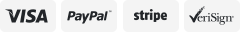-40%
5P 564XL Ink Cartridge Compatible for HP Officejet 4620 4622 7510 7520 5520 6510
$ 12.66
- Description
- Size Guide
Description
PROFESSIONAL INK CARTRIDGE-Professional manufacture of ink cartridges for 10 years
♥️ Color Black/ Cyan/ Yellow/ Magenta
♥️ Model Compatible
for HP 564xl 564-Xl
♥️ Certification :
ISO9001、 ISO14001 、 RoHS、CE
standard.
Page Yield :
✔️ Up to
800 pages
per Black Ink, at
5% coverage
✔️ Up to
750 pages
per Color Ink, at
5% coverage
Package Included :
🖤 2x Black
💚 1x Cyan
💛 1x Yellow
🧡 1x Magenta
New packaging pictures are for reference only
NOT ORIGINAL OEM
.
COMPATIBLE PRINTER
For DeskJet 3520, 3521, 3522, 3525, 3526;
For OfficeJet 4620, 4622;
For PhotoSmart B8550, C6340, C6350, C6380, D5445, D5460, D7560, 5510, 5511, 5512, 5514, 5515,
For PhotoSmart 5520, 5522, 5525, 6510, 6512, 6515, 6520, 6525, 7510, 7515, 7520, 7525,
In order to improve the related printer function, HP printers will upgrade the firmware of their printers frequently which will cause some chip recognition failure.
Here we suggest you turn off the auto-update check function of your printer.
The following is the specific operation to disable the "automatic printer detection of the updated firmware":
1. From the printer control panel, go to Settings and search for "Printer Maintenance".
2. Click "Printer Maintenance" to find "Update Printer".
3. Go to the Update Printer page and click Printer Update Options.
4. Select "Do Not Check" in the "Printer Update Options" to disable the printer update.
Payment
Delivery details
Terms of sales
About us
Feedback
Payment
The following payment options are accepted
Delivery details
Your order will be shipped within 1 business days once we receive your payment. If you pay by e-check, we will ship your order once your payment is cleared.
A shipping notification with tracking number will be posted on your order once your order has been shipped. Please note there is no tracking number for international orders.
Terms of sales
We stand behind our products. Items can be returned for exchange or full refund within 30 days from the date you receive your merchandise.
About us
If you have any questions please contact us through "Ask seller a question link". We will respond within 1 business day or less. Please include your ebay item number or order number in all communications.
Feedback
If you have any problems with your order, please contact us before you leave a review or Feedback. We will take care of your request immediately.
We appreciate your positive feedback.