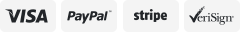-40%
822 XL Ink Cartridge for Epson Workforce Pro WF-3820 WF-4820 WF-4830 WF-4834 4PK
$ 26.39
- Description
- Size Guide
Description
4-PACK REMANUFACTURED INK CARTRIDGES FOR EPSON 822XL 822 XLCOMPATIBILITY PRINTER:
Epson WorkForce Pro WF-3820
Epson WorkForce Pro WF-3823
Epson WorkForce Pro WF-4820
Epson WorkForce Pro WF-4830
Epson WorkForce Pro WF-4834
Tips:
Please review the list to ensure that you are purchasing the correct cartridges for your printer.
PACKAGE INCLUDE:
1 X 822XL Black ink cartridge
1 X 822XL Cyan ink cartridge
1 X 822XL Magenta ink cartridge
1 X 822XL Yellow ink cartridge
Compatible for the latest upgrade firmware.
PAGE YIELD:
Black is 1100 pages per cartridge(at 5% coverage Letter/A4 )
Color is 1100 pages per cartridge(at 5% coverage Letter/A4 )
WARM TIPS:
⭐ Before placing an order, please be sure to confirm your printer model.
⭐ Printer screen pop up ‘Non-Original Cartridge’? Please just click ‘OK’ and they will go ahead.
⭐ When occur an error message ‘Replace Cartridge’ or 'Low ink' ? Please reinstall them and try, you can try up to 5 times.
⭐ If prints come with fading color, steak or broken lines when installing new ink cartridges, please try to do printer head cleaning in printer setting once or twice.
Installation Instructions:
Step 1: Take off the plastic protective cover cap
Step 2: Tear off the protective tape
Step 3: Install the ink cartridge into the corresponding slot
Step 4: Settings --> Maintenance --> Print Head Cleaning --> Start
If you receive the error "Ink Cartridge not recognized" or "Missing or damaged ink" or "remove the indicated cartridge", then use a eraser to gently wipe the chip to remove any buildup, reinstall the cartridge and make sure that it clicks into the corresponding slot.
On Aug 21, 2022 at 20:04:02 PDT, seller added the following information: