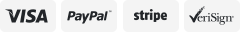-40%
For Epson 212XL 212 XL T212XLfor Epson WF2850 WF2830 XP4105 XP4100 Ink Cartridge
$ 20.74
- Description
- Size Guide
Description
What you will received?2*Black ink cartridge for Epson 212XL
1*Cyan ink cartridge for Epson 212XL
1*Yellow ink cartridge for Epson 212XL
1*Magenta ink cartridge for Epson 212XL
Page Yield:
Black is 600 pages per cartridge(at 5% coverage Letter/A4 )
Color is 450 Pages per cartridge(at 5% coverage Letter/A4 )
Compatible Printer Model:
Epson Workforce WF-2850
Epson Workforce WF-2830
Epson Expression Home XP-4100
Epson Expression Home XP-4105
Tips of installation
:
Step 1: Make sure that all the ink tank snaps firmly into places.
Step 2: Printer screen pop up ‘Non-Original Cartridge’?
PLEASE just click ‘OK’ and they will go ahead.
Step 3: When occur an error message ‘Replace Cartridge’ or 'Low ink' ?
PLEASE
reinstall them and try, you can try up to 5 times.
Step 4: If prints come with fading color, steak or broken lines when installing new ink cartridges,
PLEASE
try to do printer head cleaning in printer setting once or twice.
Step 5: If you receive the error "Ink Cartridge not recognized" or "Missing or damaged ink" or "remove the indicated cartridge",
PLEASE
use a eraser to gently wipe the chip to remove any buildup, reinstall the cartridge and make sure that it clicks into the corresponding slot.
Thank you for your trust and support.
If there is any problem, please don't hesitate to contact us.
We will reply you at the first time.