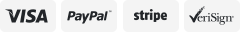-40%
PG-245XL Black Ink Cartridge Replace for Canon PIXMA MG2522 MG2525 MG2922 MG3022
$ 9.34
- Description
- Size Guide
Description
Package Include:1x Black
Compatible for Printers Listed Below:
Canon Pixma IP Series: IP2820 IP2850
Canon Pixma MX Series: MX492 MX490 MX498
Canon Pixma TS Series: TS202 TS302 TS3120 TS3122
Canon Pixma MG Series: MG2420 MG2450 MG2520 MG2522 MG2525 MG2555 MG2550
MG2920 MG2922 MG2924 MG2950 MG3020 MG3022 MG3029
Page Yield:
Up to 400 pages per PG-245 XL Black ink
Easy Installation:
1. Start by placing the cartridge on top of a paper towel to protect from any ink residue.
2. Please remove the yellow plastic tape (if applicable).
3. Please avoid touching any visible chips. If you end up touching the chip by mistake, please use a lint-free cloth (microfiber or coffee filter) to clean.
4. Please remove the orange cap (if applicable).
5. Wipe off any visible ink residue
6. Wait 3 minutes
7. Install the cartridge
8. Press OK for any non-genuine message you receive from the cartridge upon installation.
Note: Our ink cartridges are all third-party cartridges, or NON-OEM.