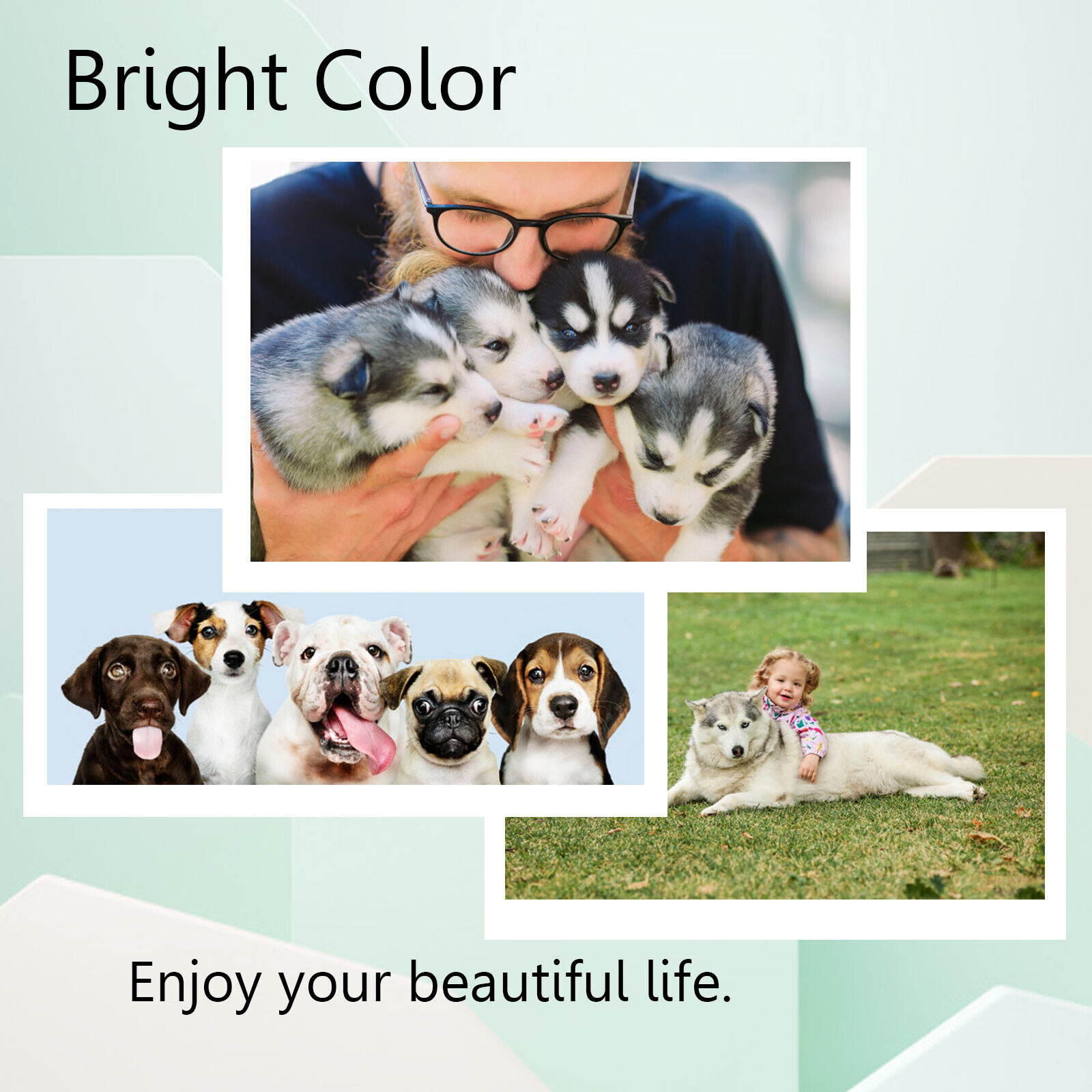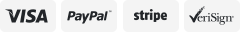-40%
PG-245XL & CL-246XL Black Color Ink Cartridge fit for Canon PIXMA MX492 MG2522
$ 15.76
- Description
- Size Guide
Description
Store Home|
New Arrival
|
Ending Soon
|
View Feedback
|
Add to Favourite
|
Contact us
Store Categories
Toner Cartridge For Brother
Toner Cartridge For Canon
Toner Cartridge For Dell
Toner Cartridge For Hp
Toner Cartridge For Lexmark
Toner Cartridge For Samsung
Ink Cartridge
Label Tape
Home,Garden & Tool
Wall outlet
Outlet Area
Why Buy From us
PG-245XL & CL-246XL Black Color Ink Cartridge fit for Canon PIXMA MX492 MG2522
ITEMS DESCRIPTION
Specifications/Features:
INK Type:
Black - Pigment Ink
Color - Dye Ink
Cartridge Type:
Remanufactured
Package Contents:
1PK PG 245XL -
BLACK
1PK CL 246XL -
COLOR
Page Yield:
Black - 400 Pages
Color - 300 Pages
(determined by 5% page coverage)
Compatible Printer Models:
Our listings are updated to include the latest printer models. However, all models may NOT be listed. If your printer is not listed, and you have a question regarding its compatibility, please contact us prior to purchasing.
For CANON PIXMA SERIES
MX Series: MX490, MX492
IP Series: IP2820, IP2850, IP2855
MG Series: MG2400, MG2420, MG2450
MG2500, MG2520, MG2522, MG2525, MG2555, MG2900, MG2920, MG2922, MG2924, MG2955
MG3000, MG3020, MG3022, MG3029
TS Series: TS3120, TS3122, TS202, TS302, TS3322
TR Series: TR4520,TR4522
Troubleshooting:
Error Message -
"Not Recognized", "Cartridge is Missing/Damaged","Incompatible/Unsupported Cartridge Installed"
If you see one of the above error messages, remove the problem cartridge from its cradle inside the printer, and double check the copper strip is intact. Then, take a PENCIL ERASER, and firmly eraser over the contacts, then gently brush away any debris. Re-install the cartridge into the printer. If the problem persists, reset your printer by:
1. Turn off computer AND printer with cartridges installed
2. Unplug printer and leave everything off for 2 minutes
3. Restart printer AND computer and attempt to print again.
If the problems continue, please contact us for a replacement.
Error message -
"Low Ink", "Empty"
Please keep in mind that if you see a "low ink" error message, this is VERY common with remanufactured cartridges. To continue printing, press/hold the stop/reset button or the resume button for 10 seconds.
If you cartridges do not work to the expected page yield, please contact us for a replacement.
Poor print quality:
If the print quality is inadequate, please follow the below instructions to run a cleaning cycle (may vary between printer models- for additional instructions, please consult your printer's user manual):
1. On your printer, press 'Menu' until you see 'Maintenance'.
2. Use arrow keys to scroll to 'Cleaning'. Press 'OK' to initiate cleaning cycle.
If the test page is not satisfactory, you can perform another cleaning cycle.
If the problem persists, please remove the cartridge from the printer and locate the printhead on the bottom side of cartridge.
1. Take a lint free cloth (i.e. coffee filter) fold it in half, and hold the cartridge (printhead side down) against the coffee filter for 3 seconds.
2. Lift the cartridge and you should see a blot if ink on the coffee filter.
3. Reinsert the cartridge into the printer.
If the problem persists, please contact us for a replacement.
Featured Products
10 Pack CE278A Toner For HP Free shipping
2 Pack CE505A Toner For HP Free shipping
4 Pack CRG128 Toner For Canon Free shipping
4 Pack Dual Plug Electric Wall Socket Adapter
Delivery details
Payment
Terms of sales
return
Contact us
*Please provide a physical mailing address, We DO NOT ship to PO Boxes (weight over 2 lbs). Unless pay extra shipping cost.
* Extra shipping cost is needed for shipping to Canada, Hawaii, Alaska, Puerto Rico, Virgin Islands.
* All items will be shipped from USA.
*We ship in 1-2 business days after payment is confirmed, excluding weekends and holidays.
*PayPal is the only payment method we accepted.
*Your PayPal account must be a Verified PayPal Account.
* Please double check your shipping address when you check out with paypal.
*Please contact us through eBay message center before returning any item. We are not responsible for wrong item ordered.
*Please contact us within 30 days upon receipt if the item can't work properly or broken.
*Please ship the item back in its original package. Please make sure the item returned was purchased from us. There is a product inspection upon receiving.
*Buyer is responsible for the return shipping fee with the wrong item ordered.
*Please contact us through eBay message center before returning any item. We are not responsible for wrong item ordered.
*Please contact us within 30 days upon receipt if the item can't work properly or broken.
*Please ship the item back in its original package. Please make sure the item returned was purchased from us. There is a product inspection upon receiving.
*Buyer is responsible for the return shipping fee with the wrong item ordered.
*Please contact us via "Ask a question" or texting our email by ebay email systems for any question or concern.
*the 5 star positive feedback we appreciated . Before you leave Negative Feedback, please feel free to contact us.
* thanks for your purchasing and expecting your next come.
On Sep 5, 2022 at 10:37:13 PDT, seller added the following information: